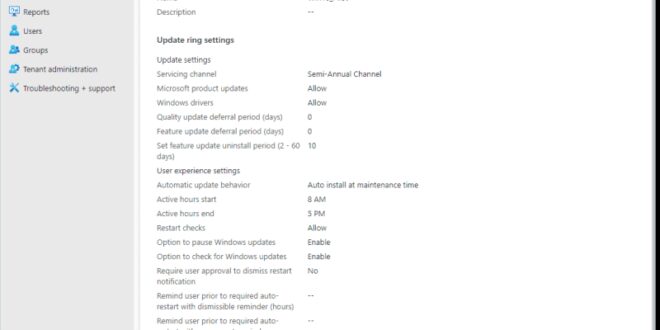Update Microsoft Windows 10 Review – Windows 10, which Microsoft calls the final version of Windows, has improved significantly over the years since its initial release in July 2015. Microsoft has released three feature updates for Windows 10 in the past 2 years and plans which will start rolling out a new Windows 10 Creators Update (version 1703) to millions of PCs around the world today – taking the operating system one step further.
When Microsoft introduced the Creators Update, the company focused most of its feature presentation on people who create things with their Windows 10 devices. The Creators Update, however, brings something for almost everyone. If you’re a developer, there’s something for you in the Creators Update. If you’re a gamer, there’s something for you. If you only use your Windows 10 device for browsing and entertainment, the Creators Update has something for you, too.
Update Microsoft Windows 10 Review

The Creators Update is supposed to be a minor update to Windows 10 compared to last year’s Anniversary Update, but it still packs some update features like most previous Windows 10 updates. features. In this review, we’ll take a closer look at some of the biggest new features in Windows 10, from the new Paint app and even the new Share icon.
Microsoft Windows 10
3D is Microsoft’s main focus in the Windows 10 Creators Update. The company has added two new apps to Windows 10 that allow users to create 3D content, one of which is the new Paint 3D app.
The Paint 3D app allows you to create 3D objects and create something truly unique. You can create 3D objects with Paint 3D and share them wherever you want. For example, you can literally create a 3D dog, cat or even fish in the Paint 3D app. You can change the color of the item or apply different stickers to it. There is also an option that allows you to create 3D text objects and the position of objects in the 3D environment can be changed using a very intuitive user interface within the Paint 3D app. Oh, there’s a REALLY neat feature where you can see your creations in full 3D right in the app, too.
Paint 3D is great – if you know how to create amazing things, that is. But if you’re trying to do something with the mouse, you’re going to have a hard time. Paint 3D is mostly for devices with new Windows technology, such as the Surface with its pen and the Samsung Galaxy Book with its own compatible pen. If you don’t have a Surface Pen or similar stylus, you’ll have a hard time creating 3D content with your mouse and keyboard in Paint 3D.
Overall, Microsoft’s Paint 3D is a beautiful app with a stylish design, but the lack of keyboard and mouse functionality will probably turn the old Windows Paint app on its head.
Windows 11: Release Date, Requirements, All We Know
But what Paint 3D does well is Microsoft’s Remix3D platform. Remix3D is basically a platform where users can share their 3D creations. If you find something interesting in Remix3D, you can “remix” it and add it to your own 3D project. For example, the picture you see above is not my own creation – I honestly can’t draw very well with my mouse. Instead, this 3D project was created by combining the work of other people from Remix3D. Remix3D is literally the backbone of Paint 3D, and it makes creating 3D content with Paint 3D special.
However, unfortunately for most people, Paint 3D will not work at all on a desktop or classic Windows 10 PC. Creating things with Paint 3D can be a lot of fun if you have one of the modern Windows 10 devices that includes a pen or touchscreen. You see, that’s the real problem with Paint 3D: it’s not for the masses. This may change in the next few years as more people start buying the new Windows 10 devices but for now it probably won’t catch the attention of many people. Fortunately, Microsoft hasn’t forgotten about most of its customers, and you’ll continue to be able to use the good old Paint app on your Windows 10 device after you install the Creators Update.
The above 3D object was created using “Lanscape with Waterfall” by Microsoft, “Seagull with headphones” and “Narwhal”, “ChimpBot” by NinjaPigeon007 and “Mike” by Alkem from Remix3D.

Mixed reality is a big part of the Windows 10 Creators Update. This feature might be one of the biggest new additions to Windows 10 that comes with the Creators Update, but you probably haven’t tried it yet.
Windows 10 Anniversary Update Review And Recap
The new mixed reality experience in Windows 10, which Microsoft simply calls “Mixed Reality Portal” allows users to experience and use Universal Windows Platform experiences in a mixed reality environment in the coming years. head mounted display (aka Virtual Reality headset). Mixed Reality Portal essentially allows users to use and experience UWP apps and games in a holographic environment, similar to Microsoft HoloLens.
Instead of HoloLens, you’ll need to use an upcoming HMD from Microsoft’s OEM partners to use the Mixed Reality Portal. OEMs like Dell and Lenovo are building new HMDs for Windows Mixed Reality, and you can use them for Windows 10’s new Mixed Reality Portal.
We have tested a simulation of the Mixed Reality Portal in Windows 10 which gives us a good idea of how it works. When you enter the mixed reality environment, you are greeted with a holographic start menu where you can open UWP apps such as Windows Store, Microsoft Edge or Movies & TV. The simulated mixed reality environment even has a virtual theater where you can put apps like Movies & TV and watch a movie you bought from the Windows Store.
Being able to use UWP apps in a mixed reality environment is nice, but it’s not very useful right now. It was a “fun” experience though. However, the simulated environment also has problems – for example, the trees and the house itself in the simulated environment are of very low quality. The sea was completely still and the trees didn’t move at all. I know I’m rambling here but for a mixed “reality” environment these are the basics you want Microsoft to include, but unfortunately that’s not the case here. UWP apps are also slow in mixed reality environments, and interaction with the keyboard/mouse and Xbox One controller is unintuitive. For example, when you open an app like Movies & TV app, you can no longer control your perspective and switch to mixed reality as the controller focuses on the app itself which is quite annoying. It is possible that these issues only occur in the simulated environment, and we hope that things will get better with the Mixed Reality HMDs coming out later this year.
Six Things You Need To Know About Windows 10 S
Mixed reality is clearly not ready for prime time in the Windows 10 Creators Update, but we’ll likely see more improvements in the upcoming Windows 10 “Redstone 3” update that’s coming in later this year. We’ll be taking a closer look at the mixed reality environment when we get our hands on the new HMDs, and we hope these issues don’t show up in the “real” thing. So, stay tuned to MSPU for more on Windows Mixed Reality.
Mixed Reality will be a major player in the future for Microsoft and Windows. Mixed reality is expected to be the future of computing, and Microsoft’s early work will help the company greatly in the future. It’s not complete at the moment, but Microsoft has shown us in the past that it can make things better in future updates. The software giant is betting big on Mixed Reality, but whether Mixed Reality will really take off remains to be seen. I personally do not think that we will use Mixed Reality devices in real life anytime soon and this may be a product that serves a niche market for Microsoft. For now, we’ll just have to wait and see where mixed reality goes.
Gaming is also a big part of the Windows 10 Creators Update, which is not surprising since Microsoft has focused a lot on gaming in Windows 10 since the beginning. The company is still working hard to push the Xbox Play Anywhere program, and it has introduced two new features for Windows 10 that will play an important role in closing the gap between Windows 10 PC and Xbox One.

First, let’s talk about the new Game Broadcasting feature. Microsoft added built-in game streaming functionality to Windows 10 with the Creators Update, which allows you to stream any game you want without having to install any additional software. The new Game Broadcasting feature is powered by
Use Windows Update For Business Reports For Windows Updates In Microsoft Intune
Microsoft printer driver update windows 10, microsoft update catalog windows 10, microsoft store update windows 10, microsoft edge update windows 10, microsoft driver update windows 10, microsoft windows 10 update download, microsoft update on windows 10, update microsoft com windows 10, free microsoft windows 10 update, microsoft edge update for windows 10, microsoft windows 10 security update, microsoft windows update 10