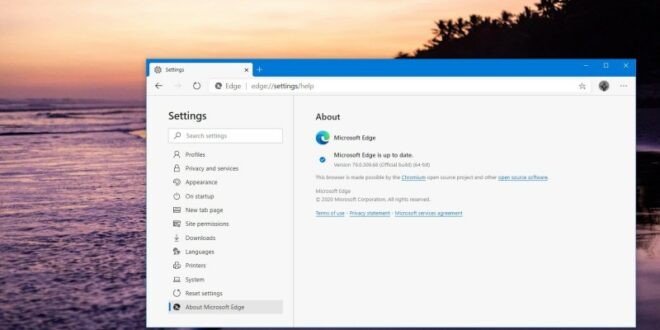Update Microsoft Edge On Windows 10 – Microsoft’s new Chromium-based Edge browser is now available for Windows, macOS and mobile. Here’s how to download and install it.
Microsoft will officially release the final version of its new Edge browser this week. It is based on the open source Chromium code like Google Chrome and is available for Windows 7, 8, 10 and macOS. It’s also available for Android and iOS, with a Linux version coming later this year.
Update Microsoft Edge On Windows 10

The new Edge will be automatically rolled out to Windows 10 users via Windows Update. But anyone can download and install it now.
Microsoft Edge In Windows 10
Setting up the browser is a simple process. However, there are some advanced features that you may want to consider when installing on your system.
Then click the Download for Windows 10 button or click the drop-down button to select the operating system you want to install it on. Please note that links to mobile versions will take you to the respective app store.
After running the installer, you will be greeted with a welcome screen. Here you can choose to import data from Google Chrome. Or, if you want to start with a clean slate, click Continue without importing.
If you want more options, click the link More import options. You can then select the browser and type of data you want to import into the new Edge.
Top 8 Ways To Fix Microsoft Edge High Memory Usage On Windows 10 And Windows 11
Then configure your new tabs. There are three different layouts including Inspirational, Informational and Focused. Please note that you can change the layout later in the settings.
Next, configure how you want your data to sync with other devices where you’re signed in with your Microsoft account. Clicking Next will sync your favorites, saved passwords, settings, addresses, and more. If you don’t want to synchronize browser data, just switch the switch to No.
To choose which data to sync, click the Customize sync settings link and select which items you want or don’t want. You can also sign out of your Microsoft account here.

On the last screen, you can choose to keep or turn off Microsoft’s personalized ads, searches, news, and other elements. Microsoft is focusing on the privacy aspect of the new browser, but like Google, it makes money from advertising.
Microsoft Edge Legacy To Be Removed From Windows 10 In April 2021
But here it gives you a choice. If you don’t want to share your browsing and search history, switch to No. When you’re done, click the Confirm button.
That’s all. Now you can start browsing in the new Microsoft Edge browser. If you’re already a Google Chrome user, you’ll find that getting into and using Edge is easy.
The new version of the Edge browser supports 4K streaming, Dolby audio and ink PDF support. Additionally, it includes an Internet Explorer mode aimed at business users.
The new Microsoft Edge is also available for iOS and Android. After installation, be sure to sign in with the same Microsoft account that you use on your computer to sync favorites, settings, passwords, and other data.
Fix: Status_access_denied On Microsoft Edge
Note that since the new Edge is built with the Open Source Chromium project, like Google Chrome, there are early development and beta versions. It is installed as a separate version of the browser and allows you to test future new features. For more information, see How to install Chromium Edge Beta. The update will be downloaded and installed automatically over the next few days or weeks, but users can always download Microsoft Edge 91 manually by checking for updates in Settings.
Edge 91 comes with performance improvements (sleep tabs, launch boost), new colorful themes, and more. Microsoft says it will be the fastest version of the browser on Windows, and more improvements will follow later this year. This update also fixes a number of bugs.
If you are looking for a browser with superior PDF features, Microsoft Edge is the best choice. In Edge 91, Microsoft added support for many PDF features. These improvements take Chromium Edge beyond a simple document viewer and beyond what Google Chrome or other browsers offer.

In the latest update, Microsoft is improving the experience of selecting text in documents. After the update, you can expect a “smoother and more consistent” experience when selecting texts using the cursor and keyboard. This feature works with all PDF documents.
Edge Bug Prevents Windows 11 Upgrade? Here’s A Fix For It
There is also a new option that allows you to print the current page of documents. To do this, select the “Current Page” option in the “Pages” section.
Consumer and business clients can now use digital signatures to authenticate changes to a document. Users can use Microsoft Edge to verify signatures on PDF files, meaning you no longer need to use third-party services or extensions.
Last but not least, Microsoft is improving scrolling performance for smoother scrolling in PDF documents. You should no longer see the white bars that appear when scrolling.
Microsoft is launching Immersive Reader support on Wikipedia to improve the overall experience and table of contents to help you navigate pages easily. To navigate the pages, click the icon on the toolbar and the navigation panel will open. From there you can view a list of Wikipedia sections.
How To Jump To Microsoft Edge From Internet Explorer
There’s also a new feature that automatically hides table rows to reduce Wikipedia clutter. If you want to see the whole table, you have to click on the “Show more” button and the rows in the table will be displayed.
Microsoft introduces support for new default color themes to create a beautiful and stunning visual experience. Users can use their themes for each profile to differentiate profiles for home, school or work accounts.
These themes also use a new background color for the new tab page, tab bar, address bar, and other parts of the browser besides web pages. If you need themes, you can find them in the Edge or Chrome store.

For corporate users, Microsoft is rolling out support for a feature that allows users to view Microsoft Information Protected (MIP) files across tenants.
How To Download New Microsoft Edge And Update To Latest Version
The upcoming version of Microsoft Edge will include a new mini-context menu to quickly access useful tools when text is highlighted. There is also a new feature called “Define” that can be used to define text without leaving web pages.
In Canary builds, Microsoft is experimenting with a new feature that will detect your weak and reused passwords in accounts. This feature only works when you sync your password with your Microsoft account.
Microsoft believes that the password protection panel allows users to be informed about security on the Internet.
Microsoft is also A/B testing a feature that lets users embed their web recordings (screenshots taken with Edge) into collections (another Edge feature accessible from the toolbar). If you add screenshots to collections, those screenshots will be synced across all your devices.
Introducing Microsoft Edge Preview Builds For Windows 7, Windows 8, And Windows 8.1
In addition to integrating with Web Capture, Microsoft Edge now also lets you open collections in Flowout. This, Microsoft says, makes it easier to add items to a collection and also saves you clicks so you can focus on your projects.
Windows 11’s Chrome forces users to turn on Windows Hello, causing confusion Mayank Parmar – August 10, 2023 Microsoft plans to remove the outdated Edge browser on Windows 10 PCs with the next monthly update. The April 13, 2021 Windows 10 “Patch Tuesday” update removes the outdated Edge and replaces it with the new Chromium-based Microsoft Edge.
Microsoft noted this in an updated blog post on March 24. Microsoft also notes that the old Edge browser will also be replaced with the new one if you’re using the Windows 10 March Preview (or “C”) optional release.

As an unsupported replacement for this application, we are announcing that the new Microsoft Edge will be available on April 13, 2021 as part of Windows 10’s monthly cumulative security update known as Update Tuesday (or “B”). When you apply this update to your devices, the Microsoft Edge Legacy desktop app, which is no longer supported, will be removed and the new Microsoft Edge will be installed.
Microsoft Edge Helps You Organize Your Web
Microsoft has already announced the end of support date for the old Microsoft Edge browser as March 9, 2021. Microsoft Edge Legacy will no longer receive security updates after this date.
Microsoft has confirmed that all versions of Windows 10 and newer than version 1803 will receive the April 13 update.
It’s also part of the Windows 10 March Preview (or “C”) optional release for the versions listed below, unless otherwise noted. Windows 10, version 1803, all editions (April 2018) Note: This version is not part of the optional Windows 10 March Preview release. Microsoft Edge is now included in the Windows 10 Update Tuesday (or “B”) release on May 11, 2021 for version 1803. Windows 10, version 1809, all editions (October 2018) Note: This version does not include the optional Windows 10 March preview release. Instead, Microsoft Edge will be included in an optional Windows 10 April release that will be followed by Windows 10 Update.
How to update microsoft edge windows 10, how to update microsoft edge on windows 10, update microsoft edge windows 10, windows 10 update microsoft, reinstall microsoft edge windows 10, uninstall microsoft edge windows 10, how to update microsoft edge, update microsoft edge windows update, microsoft edge update for windows 10, microsoft edge browser update, microsoft edge windows 10, microsoft edge update