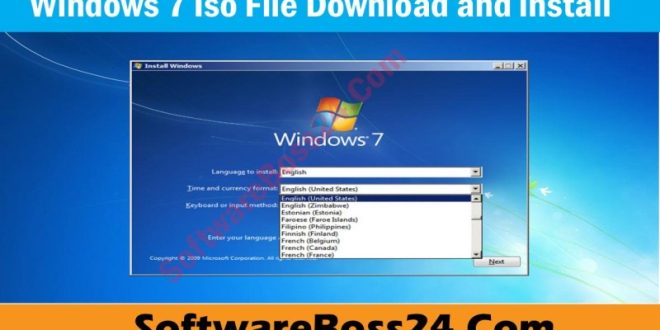Update Bijoy Bayanno Review – In this Bangla typing tutorial with Bijoy keyboard, we will introduce you to bijoy keyboard and its usage step by step. However, if you already have a little idea about the bijoy keyboard, we believe you would like to see these two links. How to write all alphabets in Bijoy including sign and short forms of Bangla alphabets and complete set of complex Bangla alphabets and how to write them.
Bijoy means victory. A Bengali name. And Bijoy Keyboard is a keyboard layout used for Bengali typing and especially for printing and photoshop. This keyboard layout is owned by Mustafa Jabbar. Today we will talk about how to write Bangla with Bijoy keyboard.
Update Bijoy Bayanno Review

Bijoy software is not free. You must purchase the software to run it. After purchasing the software, install it and start using it.
Bijoy Ekattor For Mac Bangla Typing Application Price In Db
People have been using bijoy since Windows-98 until now. But today there are more keyboard layouts like the Avro keyboard which is used to type Bangle. Bijoy 2000, Bijoy Pro for WinXP, Bijoy 2003 and Bijoy Bahanno are different versions.
To use this keyboard, you must install a keyboard on your computer. Please note that Bijoy is not a free app. Bijoy Ekattor is the latest version of Bijoy keyboard which is equipped with Unicode feature. But Bijoy Bahanno is famous after Bijoy Ekattor. The following is the layout of the Bijoy keyboard.
After installation, you need to set up the keyboard. Press Ctrl+Alt+B on your keyboard to setup the bijoy keyboard and it is now ready for Bangle typing. And you need to set the font! sutonnyMJ is the default font for the Bijoy keyboard. If you set the font and change your keyboard to Bangla (Ctrl+Alt+B), press Shift+F to check whether the keyboard is set correctly or not. If everything is fine, after pressing Shift+F you will get the last beginning of Bengali alphabet ” क ” .
So to change English to bijoy Bangla or vice versa bijoy keyboard shortcut is Ctrl + Alt + B
Free Download Windows 7 All Iso File (32/64 Bit Os) Download Now
In case you don’t know how to change or set the font, here I will show you. You don’t need to buy the fonts, they are already there in the Windows fonts folder when you set up the bijoy keyboard on your computer. Well, let’s see how it sets up. I will show you in the Word program of the Microsoft office suite. I don’t know which Microsoft package you are using. I am using Microsoft Office 2013.
This is true. So if you have already installed Bijoy Bayanno or above, the fonts are already installed on your computer. Open the Word program and see the image below.
Go to the home page and click on that font box highlighted in red in the image above. now see the picture below. After clicking on this font box, you will see a list of all the fonts installed on your computer. Now select that red highlighted font which is SutonnyMJ font. Any other bijoy font (you will see bracelet letters).

As you have seen that for Bangla you need to press Ctrl+Alt+B and also you need to change the font. Similarly, to switch back to English, you also need to press Ctrl+Alt+B and you need to set any English font.
Microsoft Pc Manager
Well, let’s start writing Bangla. It says that we can write “امار”. First set the keyboard and set the font. Now press next
Older version of bijoy does not support unicode bangla. But the latest version like Bijoy Ekattor or Bijoy Bahanno supports both. For Bengali alphabet there are many more complex recent ones and I have also added them See the following.
If you are not familiar with Bijoy keyboard and already familiar with Avro keyboard, you are in love to check out Unicode to Bijoy Offline Converter. Later we have prepared a list of Bangla complex. Note that we are not the authority of Bijoy keyboard, please fill free to ask about your problem. We will try to resolve the issue if possible.
It has big or small keyboard with printed bijoy bangla design. A4 Tech KR-83 and another supplier have developed a bijoy printed USB keyboard. You can buy a keyboard with this support in Bangladesh. Almost everywhere in Bangladesh these types of keyboards are available. And as far as I know some selected stores in Kolkata are also selling the same thing.
Epson L130 Printer Driver Software Download
If you like our article, please share it with your friends. You can like our Facebook page. We are also working on video tutorials and to find them please our YouTube Chanel
This website uses cookies to improve your experience. We’ll assume you agree to this, but you can opt out if you want. Accept Read more
This website uses cookies to improve your experience while navigating the website. Of these, cookies classified as necessary are stored in your browser as they are essential for the functionality of the main elements of the website. We also use third-party cookies that help us analyze and understand how you use this website. These cookies will only be stored in your browser with your consent. You also have the option to opt out of these cookies. But opting out of some of these cookies may affect your browsing experience.

Necessary cookies are essential for the website to function properly. This section only includes cookies that ensure the basic functionality and security features of the website. These cookies do not store personal information.
Microsoft Excel Complete Tutorial
All cookies that may not be necessary for the website to function and are used directly to collect personal data through analytics, advertisements and other embedded content are called non-essential cookies. It is mandatory to obtain user consent before using these cookies on your website. is not an official representative or developer of this app, game or product. Copyrighted materials are the property of their respective owners
Bijoy Bayanno is a popular Bengali app first launched in October 2017. It is a source of news for Bengalis around the world. The app is organized into two main categories, namely News and Community. News is news about the latest events of the world written in Bengali. Community Section Bijoy Bayanno’s installation features stories written by students about their lives, communities, experiences. This is a location-based search engine with the ability to filter results by category. It’s a one-stop destination for all the information you need to navigate the city.
To start using Bijoy Bayanno on Windows 10, first download the app from the App Store or Google Play. Once the download is complete, open the app. The interface of Bijoy Bayanno for Windows 10 Free Download is clean and modern. It includes a section at the top for news, a section at the bottom for videos, and a section on the left for social news. To read the story, just click on it. To watch the video, press the video icon at the top.
The usability of Bijoy Bayanno app download is very simple. All buttons are large and clear, making them easy to press. The interface is easy to navigate. It’s easy to go back to the home screen, read news, watch videos, go to the community section. The software’s search feature allows the user to find food trucks in their area by name or food. Once they find the food truck they want, they can click on the truck’s name to view the truck’s menu, read reviews, and see the truck’s location. They can click on the truck’s location to see a map of the truck’s location and hours of operation.
Best Audio Editor For Android Mobile Software
The functionality of Bijoy Bayanno Free is very different. There are many news categories divided into two categories namely News and Community. There are many videos to watch. The information provided is easy to find and the information provided is concise. The product is great for finding food trucks in your area, allowing the user to read reviews and see menus for all the food trucks in their area. There is a map that allows the user to see the location of all the food trucks in their area. Free Product Download Bijoy Bayanno has a map that will show you hospitals and other medical facilities near you. You can zoom in or out and select the type of hospital you want and select the hospital you want to find. The software offers many useful features to connect with people around you. You can create a profile, log in, update status, send messages, send invitations, take photos, tag photos, create groups, follow people, post photos, write reviews, and more.
Bijoy Bayanno Windows 7 software has a very responsive support system. There is a help section on the left side of the screen that explains how to use the software. The software has a feedback section where users can post feedback about the software.
Overall Bijoy Bayanno Laptop is a good app for Bengalis. The software is very easy to use, the interface is modern. Very diverse product, with news, videos, social topics. The software product has a responsive support system. The product is a simple and clear news portal for Bengalis all over the world.

These links follow the web page where you will find links to Bijoy Bayanno App official sources. If you
Bijoy Bayanno 2020 Bangla Typing Application Price In Bd
Laptop bijoy bayanno, download bijoy bayanno, bijoy bayanno bangla software download, bijoy bayanno bangla typing, bijoy bayanno for windows 10 free download, bijoy bayanno, download bijoy bayanno free for windows, bijoy bayanno free download, bijoy bayanno download windows 10, bijoy bayanno for windows 10, bijoy bayanno apps download, bijoy bayanno software download