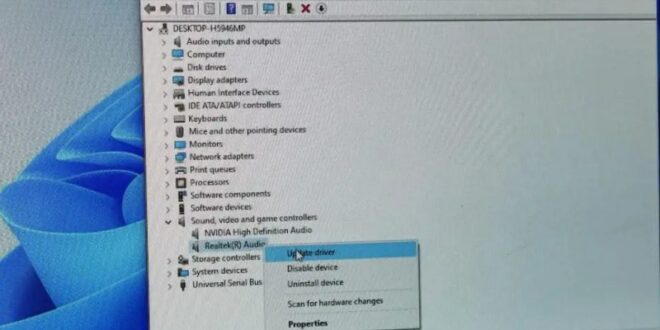How To Update Device Driver – If you use older drivers in Windows, you may experience a drop in performance, or worse, become the target of a cyberattack. For these reasons, we recommend updating your drivers manually using Windows system tools.
Keeping your drivers up to date ensures that your programs, hardware, and Windows operating system work properly. For both new and old programs in Windows, we recommend updating the graphics card driver and other important drivers to ensure that your system continues to work as well as possible. In Windows 10 and 11, the procedure to do this is the same. For both versions, you can use your Device Manager or download driver updates from the manufacturer’s website.
How To Update Device Driver

Drivers, or device drivers, are computer programs, software modules, and abstraction layers that allow hardware and software to communicate. If you connect a device to a PC or use additional software components, the drivers ensure that information can be exchanged without problems and that the operating system, connected device and installed software all work. Drivers do this by processing the information your operating system needs to use the hardware and software.
How To Update Graphics Driver Windows 11
However, over time, device drivers can be updated. If programs crash, compatibility issues between software and hardware appear, or a device doesn’t work as it used to, it may be time to update your drivers. Outdated drivers not only affect the performance of the operating system, they can also cause security problems. Hackers often use vulnerable drivers to gain access to systems. That’s why it’s important to regularly check your drivers and install the latest system and programs.
Windows normally updates device drivers when you run system update, as long as the option is selected in your settings. However, if you have problems, you can check your drivers and update them manually if necessary. For example, driver updates may be needed if programs stop working, a hard drive does not appear, or you need to fix a blue screen in Windows.
Step 1: Press [Windows] + [i] and go to Devices (in Windows 10) or Bluetooth and other devices > Devices (in Windows 11). Then select Devices and printers on the right (Windows 10) or Devices and printers under Related settings (Windows 11).
Step 2: Right click on your PC and select the device installation option. You can enable automatic driver updates by selecting Yes (recommended).
Fix: Windows Encountered A Problem Installing Driver Software
Step 1: Although Windows automatically updates drivers, it may be necessary to update your drivers manually. To do this, type ‘device manager’ in the Windows search bar and open the application.
Step 2: Select a device category from the list and open the drop-down menu for the category. Once you have the drop-down menu open, right-click on the device you want to update. Then select update driver.
Step 3: Decide if you want Windows to search for the latest driver version or if you want to search for a driver already on your computer and install it manually. If no driver is found, you can also search for the driver on the manufacturer’s website and follow the installation steps.

Step 2: As soon as the driver is uninstalled, restart your computer. Windows will reinstall the driver if you have enabled the automatic driver update option.
How To Install And Update Drivers In Windows 10
If you want to know if there are any problems with the drivers, press [Windows] + [R] and enter the command ‘perfmon /report’ to use the Windows system check. After about 60 seconds, you will receive an overview of your system, which will contain information about potential driver problems.
If problems with your system make it difficult to update drivers automatically or with the device manager, you can also use Windows 11 Safe Mode or Windows 10 Safe Mode.
Have you just bought and installed a new processor, but your computer still doesn’t work? You may have to update your BIOS or (U)EFI first. The software ensures that all important components are available at system startup. But it is not as simple as updating to update the BIOS. What steps do you need to take to update the BIOS?
Updating Windows regularly is important to improve the stability and security of the operating system. From time to time, however, an update can be blocked during download or installation. The problem can be solved fairly easily and usually without much effort. Read on for common solutions to fix a stuck Windows update.
Hide Or Show Hidden Driver Update
WordPress updates protect your website from threats and keep it running smoothly. There are several options for updating your WordPress site. Read our article to find out why regular updates are important, when they need to be done, what to look for and what your options are when it comes to updating WordPress.
In order to provide you with the best experience on the Internet, this website uses cookies. By using our website, you agree to our use of cookies. More information.
Build or host a website, launch a server or store your data and more with our most popular products for less. After reading this blog post, you will learn how to update drivers in Windows 11 or 10, and you will be able to update your Windows 11/10 drivers easily by yourself. We will show you the practical process of updating the drivers and the complete operation steps.

Drivers are the most important software components of a computer that allow the hardware to properly interface with the operating system. In this way, the drivers are responsible for the hardware to work correctly in the operating system. That’s why we can do work correctly and get the best performance from our system.
How To Update Drivers Directly From The Device Manager?
That is why it is very important to update drivers on Windows 11/10. We have a large number of various elements. In this short blog post, we will elaborate on the things that are necessary for you to understand and learn easily.
Probably some questions appear in your mind, such as what is a driver update, why do I need to update drivers, or is it free to update drivers, etc. In this section, we will find answers to the questions asked in our Thoughts.
Each component and hardware in the computer works through different drivers. Drivers are responsible for telling Windows exactly how to physically locate the device and what resources it uses to function properly. Sometimes outdated or incomplete drivers prevent our systems from working properly. So, in this sense, it is necessary to have updated drivers in our operating systems, such as Windows 11/10, to work correctly.
There are various components in a Windows PC, such as a motherboard, graphics card, circuit board, hard drive, SSD, network module, keyboard, mouse, trackpad, webcam, etc. system. They are essential for the operation of components. With relevant and updated drivers, your Windows system will work correctly, and you can use all the features and functions of Windows 11/10.
How To Update Audio Drivers In Windows 10/11
You can update Windows drivers for free, and most of the time, especially in Windows 11/10, automatically update drivers. Windows 11/10 has the feature to automatically update drivers, and it’s up to you whether you want to enable or disable this feature.
Sometimes due to any technical fault, your Windows system cannot update drivers automatically, so there are different ways to update Windows 11/10 drivers. We have declassified three different methods below with complete operational steps to make it easier and faster for you to update drivers.
This is the important part of this blog post. You can achieve your desired goal, and you will learn three different methods and complete steps and screenshots to update drivers quickly.

EaseUS DriverHandy allows you to check, download, update and repair PC drivers. It detects old, corrupt, missing or outdated drivers and fixes errors and security holes.
How To Update Or Reinstall Your Drivers In Windows 10 To Keep Your Computer Running Smoothly
Step 2. Select the drivers and click “Install All” in the upper right corner to update all the drivers. Or you can select a single motherboard, sound or graphics driver and click “Update” on the right.
EaseUS DriverHandy is one of the best free driver updaters for Windows. You can also use it to automatically backup drivers or update drivers.
You can update the drivers of some components through the device manager because, due to different manufacturers of different components, not all driver updates can be found in the Windows Update feature. You need to manually download and install the drivers from the manufacturer’s website for a printer, wireless network, monitor or other components.
After downloading the drivers and installing them through Device Manager, follow the steps below to update the drivers through Device Manager:
How To Update Network Adapter Drivers On Windows 10
Step 1. Search for “Device Manager” in the search box on the taskbar. Once it appears in the search results, click on it to open it.
Step 6. After selecting the option (Browse my computer for drivers), click the “Browse” button and locate and select the folder on your PC with the extracted driver file. Click on “OK”.
The installation process takes time, and you may need to perform some additional operations. So wait a few minutes until the process is finished.
:max_bytes(150000):strip_icc()/002_how-to-update-drivers-in-windows-2619214-5bee0a3ac9e77c00514cae24.jpg?strip=all)
Windows Update is the best and easiest way to check for the latest updates and install the latest version of Windows 10, other programs and features, drivers, etc.
How To Download And Update Wd Ses Device Usb Device Driver
Device driver update software, update device driver, how to update my device, how to update device drivers windows 10, how to update mtp usb device driver, how to update device drivers, how to update android device, how to update device, how to update my device driver, amd high definition audio device driver update, device driver update free, how to update pci device driver