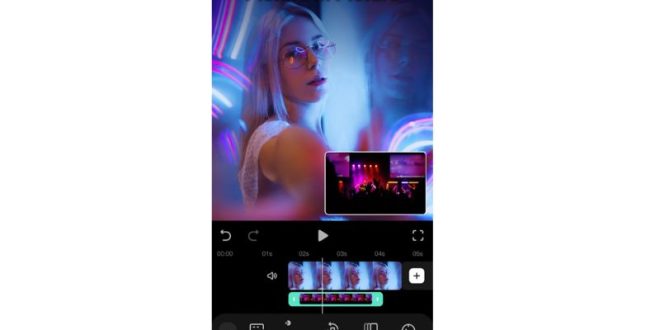Best Video Editing App For Android – InShot is easy to use, it allows you to combine multiple photos and videos, crop them and create transitions.
Video editing apps are becoming more and more popular, and the Google Play Store has some of the best Android video editing apps you can find for mobile devices. These are especially popular among millennials who love to upload creative reels and videos on social media. Today’s video editing applications offer a number of tools for merging multiple videos, creating seamless transitions, adding music, and editing unwanted footage. Previously, all this was only possible with premium software like Adobe Premier Pro and Final Cut Pro, which are expensive to purchase and require heavily loaded computers to run smoothly. Now, thanks to the app revolution, there are several video editing apps that offer a variety of editing tools, some of which are free and some of which come with a premium subscription.
Best Video Editing App For Android

We have compiled a list of 5 best video editing apps for Android users that are free to download. These apps have been compiled by browsing the Google Play Store’s list of top video editing apps and checking out our “Editors’ Choice” recommendations. Here are the best video editing apps for Android users.
Of The Best Tiktok Video Editing Apps To Dazzle Your Followers
This app is at the top of Google Play’s most popular free photography list and is also a top recommendation from Google Play editors. InShot is easy to use, allows you to combine multiple photos and videos, crop them, create transitions from one shot to another, and add text and stickers. This app also offers a premium subscription priced at Rs. 190 per month, Rs. 650 for the entire year and Rs. 1,950 for a one-time purchase. The subscription gives users access to all paid transitions, effects, stickers and more.
PowerDirector is also on our Editors’ Choice list of best video editing apps for Android users, and it’s free to install. PowerDirector’s interface is a bit like Adobe Premier Pro, with a window pane that displays your edits and a large bar at the bottom that lets you move and adjust your footage. It allows you to add text, graphics, and more to your videos, and a premium subscription unlocks a bunch of features like access to stock videos, photos, and music tracks. It also allows you to remove the PowerDirector watermark. Subscription starts at Rs. 450 per month, Rs. 900 per quarter and Rs. 3,050 for the entire year.
Quik by GoPro is free video editing software that does most of the work for you. It creates a stylized video based on the photos and videos you select and adds music to the background. It offers you video options like Grammy, Action, Boxed, Lapse, Slice, Over and more. Each of these methods provides a different text format, different music, and different transitions. You can choose the one you want and save it easily. Quik also offers users the ability to highlight certain moments from a long video and make a shorter video with music. This is free to download.
KineMaster ranks third in the list of the best free video players and editors on the Google Play Store. The app allows users to add and combine multiple layers of video, images, stickers, special effects, text, and even handwriting. It offers color adjustment tools and allows users to flip videos. There are various color filters to choose from, and KineMaster also allows you to cut, paste and crop videos. KineMaster Premium allows users to remove the watermark and unlock professional tool presets. It also provides access to the KineMaster Asset Store, which has a wealth of media content. Subscription starts at Rs. 249 per month and goes up to Rs. 1,299 for the entire year.
Top 10 Best Video Editing Apps For Android
Vita also comes with a bunch of tools and presets that let you easily edit videos. It’s good for new users of video editing because the options are readily available and easy to understand. It allows users to export videos in Full HD quality, speed up the video and also add a slow motion effect. Filters such as dreamy glitch, glitter and bling allow users to elevate their boring footage. There is also a rich music library that provides the soundtrack for the film. This app is free to download.
Will WhatsApp’s New Privacy Policy End Your Privacy? We discussed this on Orbital, our weekly tech podcast, which you can subscribe to via Apple Podcasts, Google Podcasts or RSS, download the episode, or just hit the play button below.
For the latest tech news and reviews, follow Gadgets 360 on Twitter, Facebook and Google News. Subscribe to our YouTube channel for the latest videos on gadgets and technology. Nowadays, most people love to make videos on their smartphones. Most smartphones have the ability to record videos in 1080p resolution. However, sometimes while making a video, you need to edit the video content, and for that, only the best video editing app can help you to give your video a beautiful look. There are a large number of editing apps available on the Google Play Store for Android smartphones, but we have compiled a list of the best Android video editing apps available on the Play Store for free. These apps have a collection of great features and are easy to work with. These best Android video editors let you organize your clips. Moreover, you can also upload these videos to Facebook, Instagram, Twitter or YouTube.

Video editing apps are so amazing and convenient. We all know that Google Play Store is full of them. So we have selected the 15 best Android video editors in 2023. They are free and you can download them at ZERO cost from Playstore.
The Best Photo And Video Editors For Chromebooks You Should Download
If you are interested in downloading video editing apps for Android for free and want to know the details, visit the post to find out about the apps.
FilmoraGo is an excellent best video editor for Android that is preferred by many users. With this app, you can perform many functions like cropping, cropping, adding themes, music, etc. With FilmoraGo, you can make 1:1 square videos for Instagram, 16:9 videos for Youtube. Also, you can create reverse videos, add transitions, slow motion, text, etc. to make your video more beautiful.
You can save videos directly to your gallery. Apart from this, you can also share it with any social networking site directly from FilmoraGo Android video editing app.
Adobe Premiere Clip is one of the best video editors on the Play Store. You can edit videos on your Android mobile device with Adobe Premiere Clip. It allows you to edit any video so quickly. It’s fast and you’ll enjoy using it. The most interesting feature of this Android Video Editor is the ability to automatically create videos. Adobe Premiere Clip can automatically create videos from photos or clips you choose. You can also create videos with various video editing features like cut, trim, add transitions, music, filters, effects, etc. You can download it for free. This best video editor for Android does not show ads. You can share videos directly from this app. This app really simplifies the editing process.
Best Free Video Editing Apps For Android & Iphone
In many countries, VideoShow is ranked as the number one video editing and video making app. It has won numerous awards and is considered one of the best free video editing apps for Android available on the Play Store. VideoShow includes such a user-friendly interface. It is easy to use and very reliable. You can make your video more beautiful by adding text, effects, music and sound effects or by running a live narration. This amazing app has 50 different themes. In addition, you can also reduce the size of your video by compressing it. In VideoShow Android Best Video Editors, videos do not lose quality and have no video length restrictions. This application supports almost all Android devices.
This amazing app has received numerous accolades in the app market and earned more than 2,000,000 five-star ratings. It is the choice of 200 million users and is included in the list of best video editors.
PowerDirector is also one of the best video editors for Android. This app is a versatile video editing tool. This application allows you to create your own videos from all types of files: photos, video clips and audio tracks. Making beautiful collages takes time, but you will get the best results. PowerDirector is the best video editing app. It has powerful timeline video editing, free video effects, photo video editor and slow motion. Plus, you can use voiceover effects and action movies to produce and share stunning videos on YouTube or Vine.

Now you can produce 4K movies with PowerDirector video editor for Android. You can also edit GoPro or phone footage using iMovie, Magisto or Final Cut. Cyberlink PowerDirector undoubtedly delivers
Top 10 Youtube Shorts Video Editing Apps For Ios And Android
Best free video editing app for android, what is the best video editing app for android, best app for video editing, best easy video editing app for android, best editing app for android, the best video editing app for android, best video editing for android, best video editing app for android without watermark, video editing app for android, video editing app android, best video editing app for youtube android, best free video editing app for android without watermark