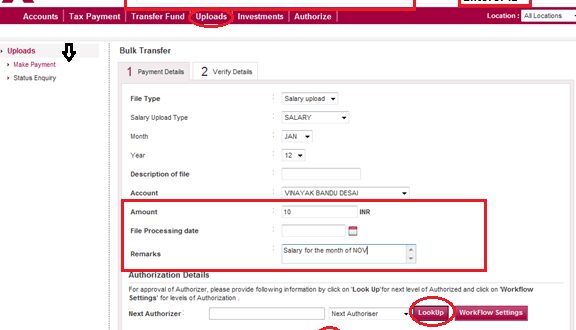Axis Bank Net Banking Login – Do you have an account at Axis Bank? Have you activated internet banking services? Almost all the public sector banks as well as the private banking sector in India have digitized their banking services to ensure customer convenience.
Internet banking services allow easy access to a bank account and you can make transactions and stay updated on your account easily. In the private banking sector, banks operate internet banking services while opening an account.
Axis Bank Net Banking Login

If you have stopped running the Services, you can restart them at any time. There is no need to visit the bank again to activate online banking services. You need to follow simple steps to register and activate Access Bank Net Banking Online.
How To Stop Consolidated Charges In Axis Bank?
Step 1: Access Axis Bank official website https://retail.axisbank.co.in for internet banking. First time user? The ‘Register’ button appears at the bottom of the site’s login page.
Step 2: You will be redirected to the Axis Bank online password creation page where you will have to enter the login ID. Your login ID is the customer ID that you can get by sending an SMS or using a passbook.
Step 3: Enter the account number and registered mobile number in the boxes provided. Click the continue button.
Step 4: On the new page, enter the debit card details i.e. debit card number, ATM PIN number and expiry date. Check the box to accept the terms and conditions and click the continue button.
Axis Bank Completes Acquisition Of Citibank: What It Means For Customers
Step 5: A new page will open in the web browser. Enter a new login password and re-enter to confirm. You will receive an OTP to your registered mobile number, which you must enter in the box provided.
Step 6: Click on the login page link and enter the login id and password you reset in this process and click login.
Step 7: Before accessing your account online, you must answer security questions. You can select questions and enter appropriate answers.

Step 8: You need to enter the net secure code received on your mobile number. Click OK button to fully activate Access Net Banking. Now you can easily access your account online without any hassle.
Axis Net Banking Guide For Beginners
You must follow the following steps without any error to activate the Access Internet Banking services yourself. You don’t need any professional help.
You don’t even have to visit the branch and waste your time. It only takes a few seconds to activate Access Net Banking services for your account.
How to register/activate Bank Net Online Banking Corporation? How to Register/Activate Allahabad Bank Net Online Banking? How to Register/Activate TMB Net Banking Online Access Bank is a leading private sector bank in the field of finance and banking in India. The bank provides services to millions of customers in Israel such as net banking, loan services, transactions, etc. Axis Bank Corporate Net Banking services serve excellent purposes as customers do not need to visit the bank for every transaction.
Today we focus on Axis Corporate Net Banking which is a facility introduced to the business customer. The bank ranks among the best SMEs in India, thus providing it with a solid corporate foundation. Axis has net banking services for retail and business customers and both.
Axis Bank Internet Banking: Registration, Login, Features And Services
The display approach has been changed to display only when a user is viewing transactions using their bank user ID, but cannot transact from a bank account.
In a transaction account, the user has the right to perform operations from the bank account. They can transact in their accounts, third party accounts, tax payments, NEFT, RTGS IMPD and online payments.
Access Bank will process the CIB application three days after the customer submits the form. The bank will send an SMS with your corporate identity card details, and a login ID will be sent to your registered mobile number.

Using the login and password, the corporate user can login to the Access Net Banking page using the steps below.
Biller In Axis
Disclaimer: We are not responsible for any content errors in this blog/website. Please visit the official website. From accessing your account at any time of the day to tracking transactions, people can do this and more from the comfort of their own home. They can also pay their electricity bills through net banking. Thus, registering your credit card in internet banking can also be very useful. Let’s take a detailed look at the benefits and process involved in registering the Access Bank credit card for net banking.
With the advent of net banking, it is easier to keep track of the various financial products and services being used.
Below are some of the benefits cardholders can reap when registering Access credit cards for NetBanking:
Axis Bank customers who already have a NetBanking account can follow these steps to register their credit card on the portal:
Ways To Pay Utility Bill Smartly With Ease And Convenience
Axis Bank customers who do not have a NetBanking account must first register for an account and then link their Bank X credit card to it. They can sign up for internet banking online or by visiting their nearest Access Bank branch.
Cardholders can register their Axis Bank credit card offline for NetBanking by following the steps given below:
Once cardholders register their Axis Bank credit card for internet banking, they can avail a wide range of online services.

All trademarks, trade names, logos and other intellectual property content displayed belong to their respective intellectual property owners. Display of such IP address together with relevant information about the product does not imply affiliation with the intellectual property owner or issuer/manufacturer of such product. Internet Banking Login StepsAxis Financial Institute Internet Financial Institute Registration Retail/Agriculture – Registration at Axis Financial Institute Internet Banking for rural customers (if the account holder does not have a customer ID and password) Visit the ATM of the financial institution nearest to your home and you can register your mobile phone. Amount for Axis Financial Institute Internet Banking Service.
Failed To Connect To Server. Try Again Later.
Axis Financial Institute Ltd., formerly known as UTI Financial Institute, is an Indian banking and financial services company headquartered in Mumbai. It provides financial services to large and medium businesses, small and medium businesses and retailers. As of June 30, 2016, Advertisers and Promoting Group has a 30.81% stake in India, making it the third largest private sector financial institution in India.
Axis Financial offers a variety of banking providers, both personal and corporate. It does not submit requests for internet banking login IDs, passwords, credit/debit card numbers, checking account numbers or certain other data. Buyers can get 24*7 support from the vendor. This allows you to do many problems at any time from the comfort of your personal residence.
This registration is required to benefit from internet banking services. Print Cell Safe, secure and user-friendly mobile banking software with over 250 advanced options and providers that can meet more than your basic needs.
It is helpful to take a few simple steps to sign up for an internet banking practice. To register for internet banking, follow these steps:
Axis Bank Login
Log on to Axis Financial Institute Bank website. The site will ask you to provide your invoice amount, buyer ID and registered sale amount.
Now, the customer needs to verify their debit or bank card details. The OTP can then be sent to the customer’s registered mobile number or email ID.
The buyer will now be asked to create a password for the login functions. Create a strong password after learning the password creation options.

Visit the official website of Axis Financial Institution and click on internet banking option on the best side of the web page.
How To Change Axis Bank Net Banking Login Id? (detailed Guide)
Click the ‘Login’ button on the ‘Private’ tab. You can find two options – private login to a financial institution of a pivot, connecting to a financial institution of a pivot. A person can choose something mainly based on their account type.
Go to the official website of Axis Financial Institution and select “Login” on the best side of the web page.
On the next web page, enter your Axis Financial Institute Buyer ID in the “Login ID” section. (Customer ID changed to Access Institution Institution ID for internet banking).
Select ‘Continue’ to enter your personal data, details and new password for logging into Access Banking Web Banking.
How Does The Axis Bank Internet Banking Work?
To use Access Financial Institution’s internet banking service, log in with your customer ID and password.
Register for Axis Financial Institute Internet Banking (if the account holder does not have a buyer ID and password)
Submit the form at any Axis Financial Institute workplace and if not already registered, register your mobile amount for Internet Banking (Internet Safety) service.

You can visit the nearest financial institution ATM and register your mobile phone amount for Access Financial Institution Web.
How To Link Aadhaar Card To Axis Bank Account
Net banking of axis bank, axis bank inter net banking, net banking with axis bank, axis bank net banking activation, axis bank internet net banking, axis bank retail net banking, axis bank mobile net banking, axis bank net banking com, net banking for axis bank, axis bank personal net banking login, axis bank net banking registration, bank axis net banking